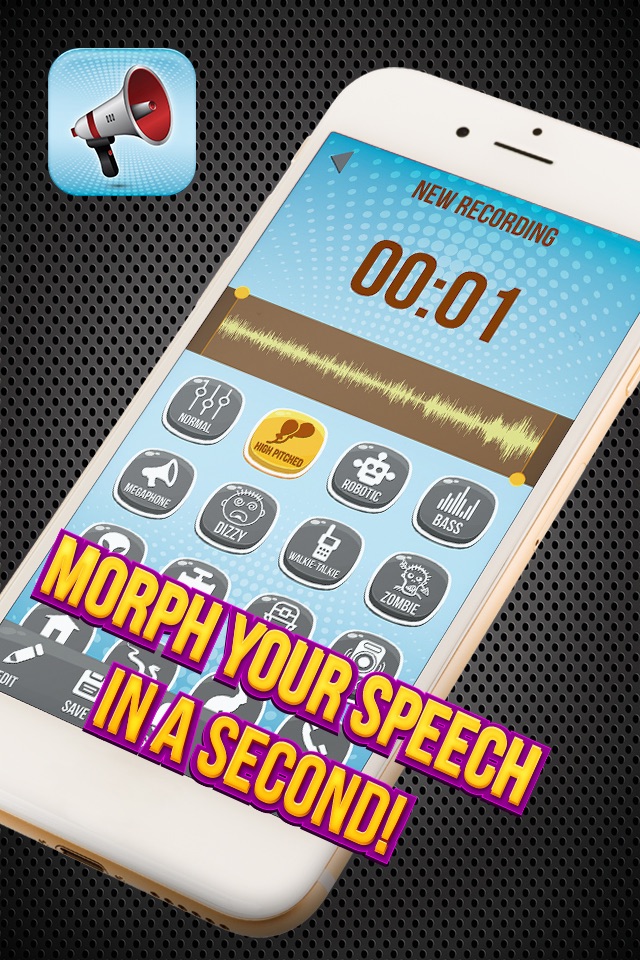Sound Recording Editor - Change Your Voice and Make Pranks with Funny Special Effect.s
Start voice changing mania and get the best Sound Recording Editor for iPhone now! With this crazy app you can Change Your Voice and Make Pranks with Funny Special Effects to trick your friends! This cool app has two functions: you can record sounds and later on edit them and create crazy voice transformations. It will bring you hours of fun with your friends with various sound effects, so hurry up and get it now!
Sound Recording Editor app features:
- Easy to use interface.
- Collection of hilarious sound effects and filters to choose from.
- Tap on the screen to record your voice!
- Customize the pitch, distortion, echo or tremolo.
- Save the audio files to your device.
- Make phone call pranks – no one will recognize you!
- Play your hilarious recordings and have tons of fun daily!
- Set it as ringtone or SMS tone
Crazy voice changer for pranks!
Sound Recording Editor is an amazing new app that lets you Change Your Voice and Make Pranks with Funny Special Effects! Try out different voice presets that can change your speech to sound unrecognizable. One moment you will sound like a squirrel and the very next moment you will get the voice of a vampire. The procedure is simple: record your voice and than browse through collection of hilarious effects to choose your favorites. Plus, you can further alter those sounds to create something really unique.
Record your voice and apply hilarious sound effects!
Make your voice sound absolutely unrecognizable and play tricks on you friends with the ultimate Sound Recording Editor! Its the perfect pastime for everyone! Create funny recordings and use them for phone call pranks – no one will recognize you! This crazy voice changing app is available for free download, so dont hesitate and get it right now!
Sound Recording Editor app is available for free download and use; however, keep in mind that some in-app features, such as remove ads can only be used if purchased for real money. In case you are not interested into this option, disable in-app purchase on your devices settings.